Around 15 per cent of us take painkillers for headaches at
any given time. Headaches cost workplaces dearly in absenteeism and lost
productivity. What can you do to prevent them?
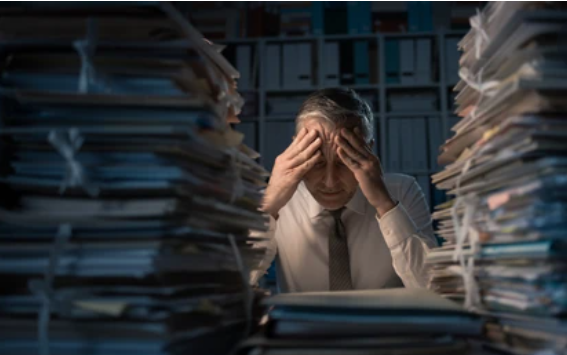
Do you find you are more prone to headaches at work? There
could be a number of reasons why.
Stress is a common headache trigger. Mounting deadlines,
challenging co-workers or customers, and difficult tasks – work is often a
source of mental stress. Stress is believed to cause a headache by tightening
the muscles of your upper back, shoulders, neck and head while at the same time
reducing the levels of endorphins, your body’s natural pain-relieving
chemicals.
Workplace headaches can also result from lifestyle triggers,
such as poor sleep, caffeine withdrawal (if you drink less or no coffee one
day), dehydration, and hunger from skipping meals.
Is there light or glare from your computer screen that makes
it hard to see it clearly? Anything that causes eyestrain can trigger
headaches.
A less than ideal ergonomic setup can also trigger
headaches. Sitting for long periods of time in a ‘goose-neck’ pose – head
jutting forward, shoulders hunched – increases the curve in the mid back,
straining the upper neck and causing pain that reaches into your head. Poor
posture when you are standing, particularly hunching over, can also cause
headaches.
What you can do to help prevent headaches:
- Take regular breaks, especially
if your work is repetitive or you use computers. While on a break, practise
relaxation techniques to help deal with any stress and tension, such as taking
a walk, doing a short meditation or taking slow, deliberate breaths.
- Vary your physical position to
avoid stiffness and tension, standing and moving to stretch your back and
shoulders.
- Make your work environment as
physically comfortable as possible – check that the position of your chair,
desk and computer screen follow ergonomic guidelines.
- If you find your eyes strain to
see the screen, ask your optometrist if you’d benefit from computer glasses.
- Ensure you have good lighting
that imitates natural daylight and avoid glare from natural lighting, highly
polished surfaces, or bright walls.
- Drink water regularly to avoid
dehydration.